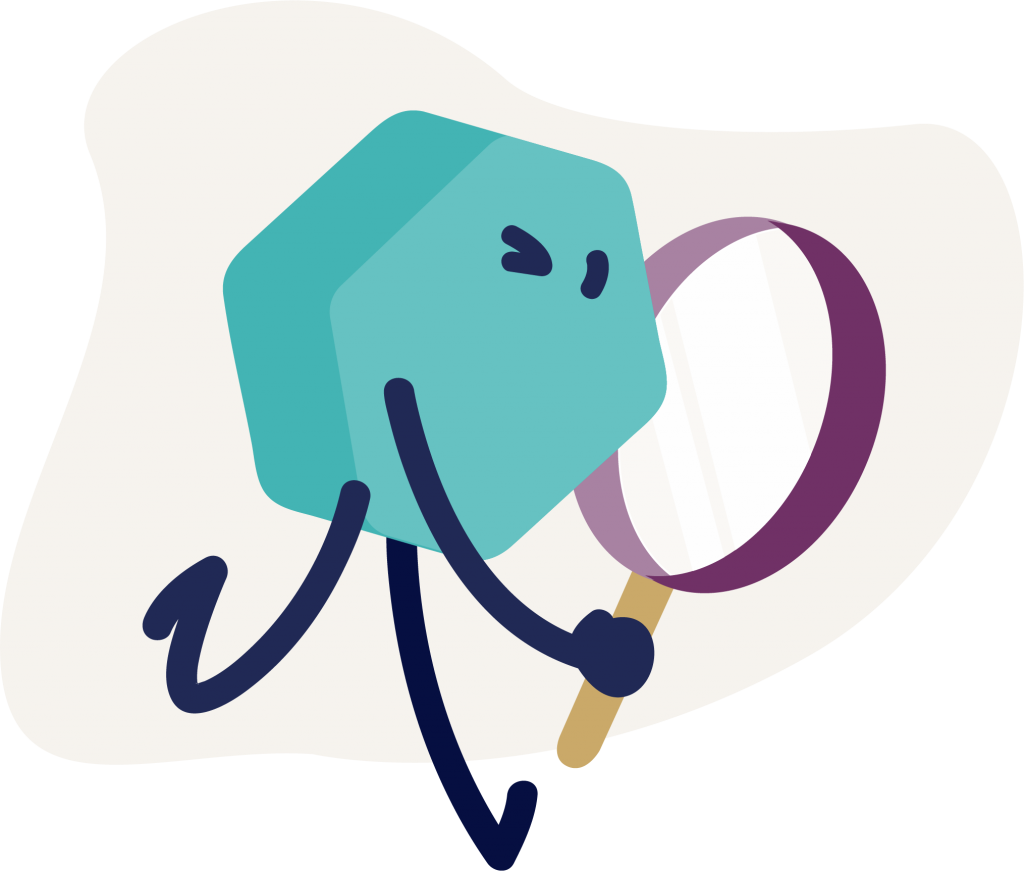
Inside Corval
Hiring Details and Manager
The following videos will take you on a deeper dive inside the heart of the Corval Platform.
To see the Objectives Roadmap and Activity Roadmap, click here.
To see the Budget Summary and Budget by Category Reports, click here.
Introduction to the Hiring Details
Let’s begin our tour of the Corval platform.
The Hiring Details page displays the annual costs for each hire, categorized by business function.
You’ll find headcount numbers throughout the grid. This head count in the turquoise bubble under each year shows you the number of new hires for this year. The navy bubble shows you the total head count for this year, including new hires and existing hires.
Rows display the annual cost for each hire type. If a cell contains a head count, it signifies the number of…
Introduction to the Hiring Manager
The Hiring Manager page allows you to view and edit your hires. Hires are organized by business function. Use the menu to the left to navigate through Corval’s six business functions and view the different hires.
This is a hire type card. Each one has the hire type name, the manager of the hire, the hire’s description, the utilization or allocation of the hire, the yearly compensation and the time period in which the hire will actively be working on this project…
Fill out the form below to learn how an early start on commercialization planning can set your asset up for long-term success.
LEARN MORE
We’re committed to your privacy. For more information, please see our Privacy Policy and Terms and Conditions.